Site Details
Home
News
Site
Map
FAQs
Site
History
Email
The Safety Zone
About
The Section
The
1974 Act
Managing
Safety
Risk Assessment
Appendices
Award Program
Closure
Criteria
Commentary
And Stats
The
Winners
Articles
About Me
Webmaster
Biography
Bin
Head Blog
The Cubbyhole
MX5 MK2.5
Multiple Sclerosis
Italy2006
GemStone IV
Job Evaluation
Italian gcse 2008
1/2 Marathon Training
New York 2008
Italian Tour 2009
V Festival 2011
Bucket List
New Zealand 2012
Standard Medium Large TextOnly
Assess risk
accessibility

The main site content is centrally located on the site, with the links located above, below and to the right of the main contents.
The site uses W3C validated CSS and XHTML. We believe that all pages are WCAG AA compliant.
The site utilises JavaScript and therefore users should have Javascript enabled. However no essential information is lost if JavaScript is turned off.
Navigation

Text links are used as an alternative to or an addition to graphical links. ALT and TITLE attributes are used throughout.
Links: We do not permit you to scroll vertically more than three screen lengths - at a resolution of 1024 x 768 - without an up link.
Links can be identified by:
- Blue coloured text; and/or
- Underlining of text before or after hovering the mouse over the text; and/or
Please note that all links both internal and external links open in the same window. If you wish to open a link in a new window then simply right click on the link using your mouse and select the 'new window' option.
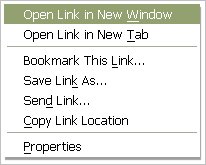
Skip Navigation: Hidden 'skip navigation' links have been provided to enable people using screen readers to move from the top of the page to the beginning of the "main content" of the page. In this way they can skip over the repetitive navigation links.
Tab Keys: These can be used to move from link to link. Once the required link is selected, then press the enter key. Pressing the Tab Key and the Shift Key together will allow you to navigate backwards through the links.
Directional Keys: The 'Up' and 'Down' arrow keys can be used to scroll up and down the page.
Spacebar: The spacebar moves the page down. It will also move the page up if pressed in conjunction with the shift key.
Backspace: The backspace can be used to go through the pages already visited.
Breadcrumbs: We have created a 'breadcrumb' trail at the top of each page. This provides links in a backward linear manner to help users browse for information.
^ top of page
Browse Aloud
We has provided a link to BrowseAloud. This is a free tool that speech enables website content. It offers a practical website access service to people with reading difficulties and those who find it easier to listen to, rather than read the content of our website.
Browsealoud makes this site more accessible to that percentage of the population who:
- have literacy difficulties
- are dyslexia
- do not have English as their first language
Access Keys

An accesskey is a keyboard shortcut that can be used to navigate this site. This link may be accessed by pressing 'Alt' and 'The Access Key' together and then pressing the return key. (A list of alternative methods of using access keys has been provided below.)
Please note that the following additional Access Keys have been created:
- Access Key 1 = Home
- Access Key 2 = News
- Access Key 3 = Site Map
- Access Key 4 = Search
- Access Key 5 = FAQs
- Access Key 6 = Safety Zone
- Access Key 7 = Award Program
- Access Key 8 = Terms and Conditions
- Access Key 9 = Privacy
- Access Key 0 = Access
- Access Key t = Top of Page
Be aware that not all browsers support Access Keys. Additionally, there may be conflict between shortcut keys established by the browser or the user and the Access Keys established by this site.
How to use access keys in different browsers::
- Internet Explorer 5+ (PC) - Hold down the ALT key, press the number or letter of the access key, release both keys then press ENTER
- Internet Explorer 4 (PC) - Hold down the ALT key and press the number or letter of the access key
- Internet Explorer 5+ (Mac) - Hold down the CTRL key and press the number or letter of the access key
- Internet Explorer 4.5 (Mac) - Access keys are not supported
- Netscape (version 6 and earlier on PC and Mac) - Access keys are not supported
- Mozilla (PC) - Hold down the ALT key and press the number or letter of the access key
- Mozilla (Mac) - Hold down the CTRL key and press the number or letter of the access key
- Mozilla Firefox(PC) - Hold down the ALT key and press the number or letter of the access key
- Mozilla Firefox (Mac) - Hold down the CTRL key and press the number or letter of the access key
- Opera - Access keys are not supported
- Safari and Omniweb (Mac) - Hold down the CTRL key and press the number or letter of the access key
Related Links
- Checklist of Checkpoints for Web Content Accessibility Guidelines 1.0
- Web handbook - Building in universal accessibility
- Accesskeys - Unlocking Hidden Navigation
^ top of page